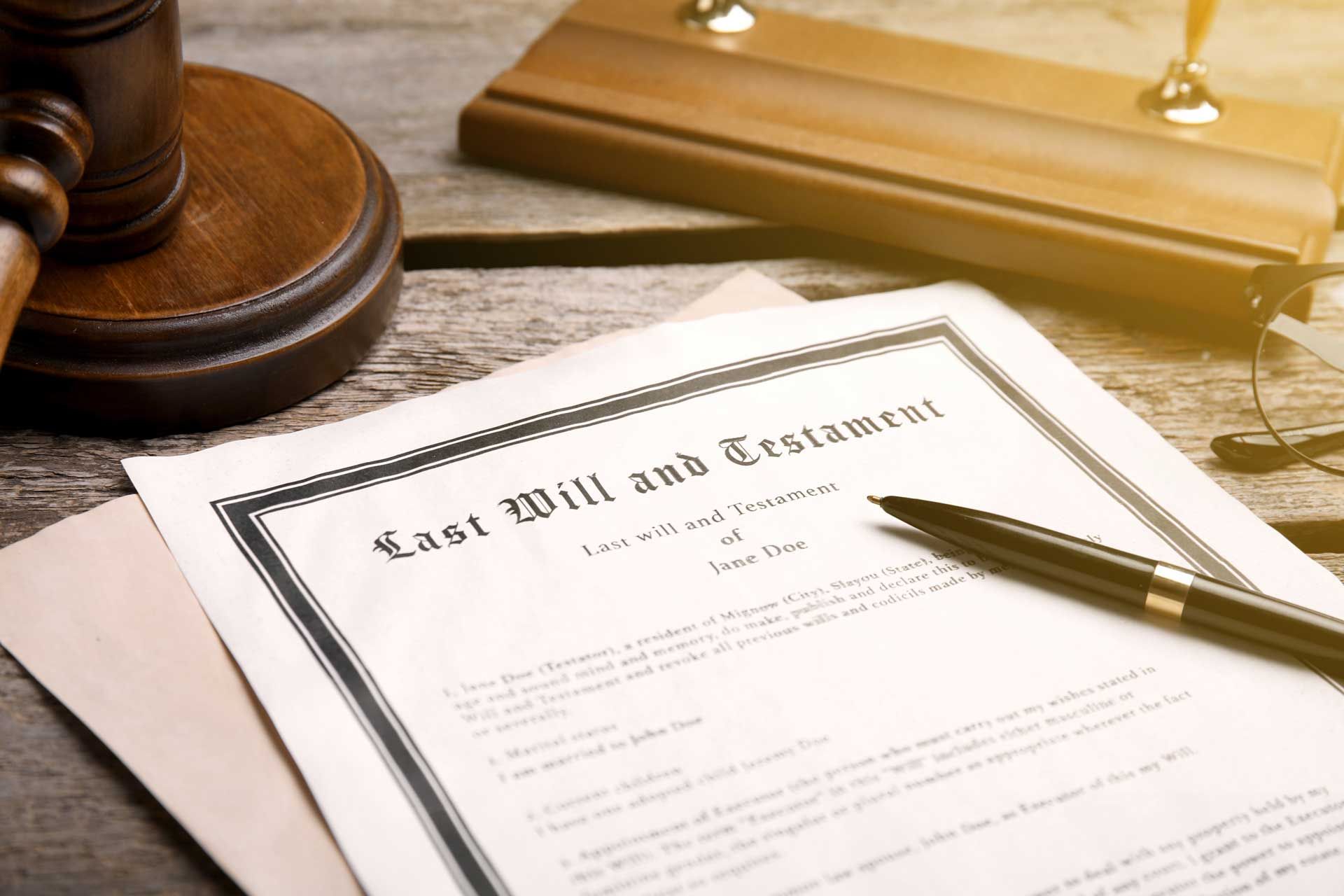What happens to my digital legacy?

Now more than ever our clients are storing their most precious memories on their cellphones.
When a person passes away and has not shared their password information with anyone, it can be a chore for families to get access to a loved one’s account.
Fortunately, Apple and Android have provided avenues for a person to appoint a Legacy Contact or account manager.
To gain access to a decedent’s Apple account, one must provide a death certificate and papers showing they are the decedent’s legal representative. For decedents whose estate does not require probate, this can be a cumbersome process.
Apple now allows a person to appoint a Legacy Contact, which can be added through the settings of an Apple device.
Adding a Legacy Contact is the easiest, most secure way to give someone you trust access to the data stored in an Apple account after death.
Accessible data may include photos, messages, notes and files.
However, data such as movies, music, books, subscriptions, payment information, and passwords from an Apple ID cannot be accessed by a Legacy Contact.
For Android users, it is a slightly different process.
The easiest way to allow access to your Android device is to leave your password(s) for your chosen executor.
In the event that your executor does not have your login information, access to your digital information will be limited.
For Android/Google users, it is best to use Google’s Inactive Account Manager, which allows a person to be very specific about what is done with their digital information after your account has been inactive for a set period of time, such as after a person’s death.
The Inactive Account Manager allows a person to specify what data can be shared and who will be notified.
It is important to have plans in place to handle your digital legacy or run the risk of your loved ones not being able to access memorable digital items such as photos, videos, and other files that may be stored on a cellphone.